Currently Empty: $0.00
Organize Your Life: Find Your Perfect Digital Planner App for iPad, Android, and Web
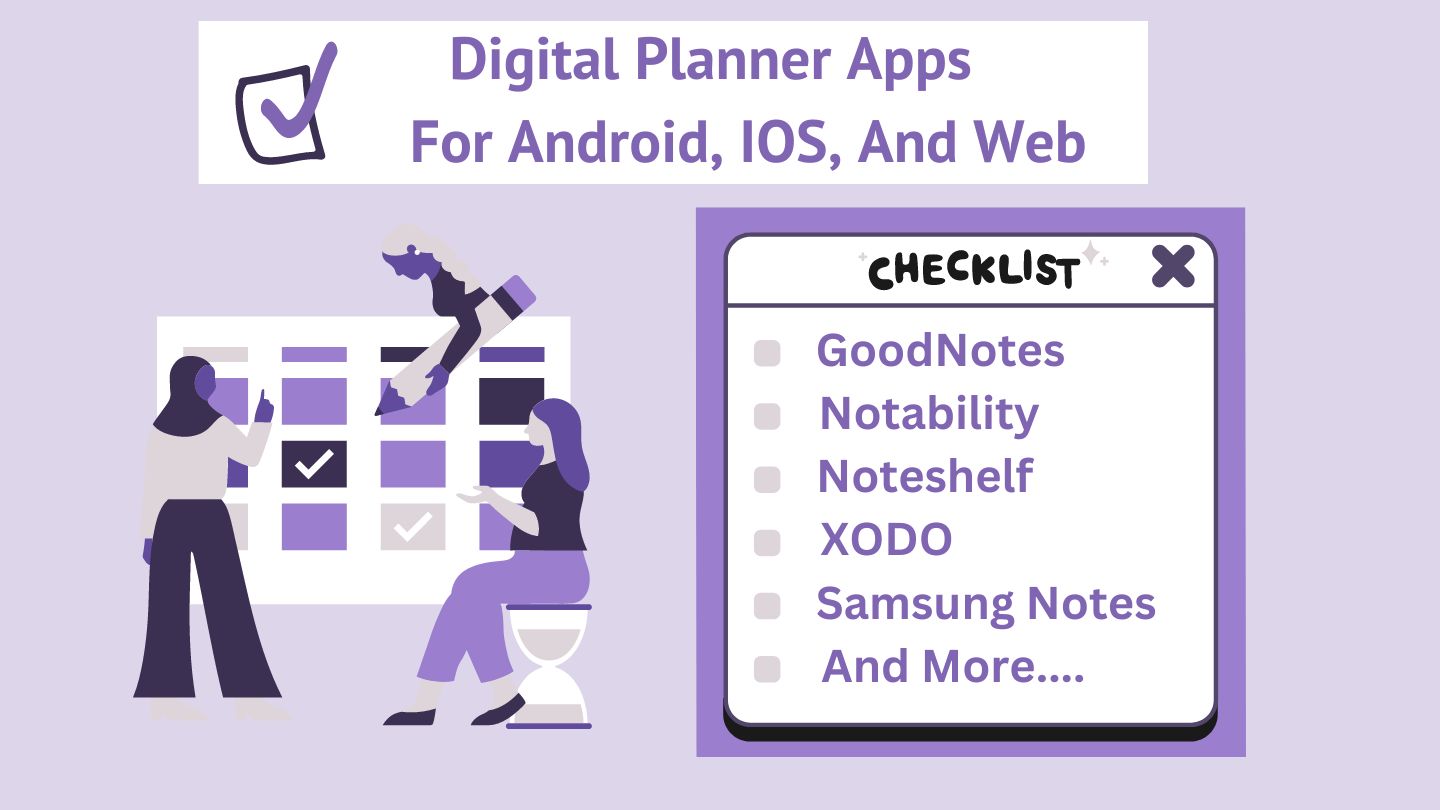
Feeling overwhelmed by the endless search for “digital planner apps”? You’re not alone. The perfect app for one person can be a total mismatch for another. Are you an iPad artist who needs flawless Apple Pencil support, an Android user seeking powerful PDF annotation, or someone who needs every task to sync perfectly with your Google Calendar?
This isn’t just another list. We’ve tested the top apps to give you a clear, honest breakdown. We’ll cut through the noise and help you find the tool that fits your life, whether you prioritize beautiful templates, cross-platform sync, or simple task management.
These apps are the gold standard for using beautiful, hyperlinked digital planner templates you download. They treat your planner like an interactive PDF, perfect for handwriting, adding stickers, and visual organization.
GoodNotes 6

A fan favorite for a reason, GoodNotes turns your iPad into a digital notebook. It’s incredibly intuitive for handwriting and annotating pre-made planner templates.
The Good: Exceptional Apple Pencil feel, reliable handwriting search, vast library of paper templates and covers, highly intuitive interface.
The Drawback: No calendar synchronization. It’s an island. You also can’t easily edit your planner from a non-Apple computer.
Platforms: iOS, iPadOS, macOS
The Verdict: Best for iPad users who want the most natural, creative handwriting experience and don’t need to sync with their calendar.
Notability

Notability directly competes with GoodNotes, but with a key differentiator: audio recording. Its minimalist interface is perfect for focused planning and note-taking.
The Good: Powerful audio recording that links to your notes, sleek and simple design, excellent Apple Pencil support, and the ability to work with two notes side-by-side.
The Drawback: Lacks the built-in stickers and decorative elements of GoodNotes. Also has no calendar sync.
Platforms: iOS, iPadOS, macOS
The Verdict: Best for students and meeting-takers who benefit from linking voice memos to their written plans and notes.
Noteshelf

Noteshelf tries to bridge the gap between the Apple ecosystem and the wider world. It offers a feature-rich experience similar to GoodNotes but extends it to Android devices.
The Good: Available on both iOS and Android, supports audio notes, includes a good selection of pens and stickers, and allows for custom covers.
The Drawback: Sync between devices can be clunky (often relying on manual cloud saves), and it does not sync with external calendars.
Platforms: iOS, iPadOS, macOS, Android
The Verdict: Best for users who switch between an iPad and an Android phone and want a consistent, powerful annotation experience on both.
Xodo

If you need a powerful, 100% free PDF annotator that works everywhere, Xodo is your champion. It’s no-frills but gets the job done on any device.
The Good: Completely free with robust annotation tools, works seamlessly on iOS, Android, and the web, and supports other file types like Word and PowerPoint.
The Drawback: No built-in planner templates or decorative elements. The interface is more functional than beautiful.
Platforms: iOS, Android, Web
The Verdict: Best free option for anyone who just needs to write on their PDF planner without any premium features or costs.
The Cross-Platform Champs: Best for Syncing & Task Management
These apps focus less on PDF annotation and more on keeping your tasks and schedule in sync across all your devices. They are the true digital successors to the paper calendar.
Any.Do

Any.Do is a sleek and powerful task manager that puts synchronization at its core. If your goal is to never miss an appointment or forget a grocery item, this is a top contender.
The Good: Flawless cross-platform sync (Web, iOS, Android, Mac, Windows), integrates with Google, Apple, and Outlook Calendars, simple and intuitive design.
The Drawback: This is not for PDFs or creative planning. It’s a pure task manager with no handwriting or template support.
Platforms: Web, iOS, Android, Mac, Windows
The Verdict: Best for managing to-do lists and appointments across all your devices without any decorative fuss.
Samsung Notes

If you’re fully invested in the Samsung ecosystem with a Galaxy phone and tablet, Samsung Notes is a surprisingly capable and completely free planning tool.
The Good: Free and perfectly optimized for Samsung devices and the S-Pen, supports handwriting, audio notes, and PDF annotation.
The Drawback: Locked to Samsung devices. Its hyperlinking capabilities are more limited than dedicated PDF apps.
Platforms: Android (Samsung devices)
The Verdict: The obvious best choice for Samsung Galaxy users who want a free, integrated notes and planning solution.
Still Not Sure? Here’s How to Choose.
Ask yourself these questions:
Do I need to sync with my Google/Apple/Outlook calendar?
YES: Your only real options here are Any.Do or using a workaround. The PDF annotation apps (GoodNotes, etc.) do not offer this.
NO: You have many more creative options.
What is my primary device?
iPad User: GoodNotes, Notability, or Noteshelf.
Android User: Noteshelf, Xodo, or Samsung Notes (if you have a Samsung).
Use Multiple Platforms (iOS, Android, Web): Any.Do (for tasks) or Xodo (for PDF annotation).
What is my main goal?
“I want a beautiful, creative digital bullet journal.” → GoodNotes or Noteshelf.
“I need to manage my time and tasks across all my devices.” → Any.Do.
“I just need a free app to write on my PDF planner.” → Xodo.
Final Recommendation
For the iPad Power User: GoodNotes 6 remains the king of the creative, handwritten digital planner.
For the Cross-Platform Warrior: Any.Do is unmatched for synced task management, while Noteshelf is your best bet for a consistent PDF annotation experience across iOS and Android.
For the Budget-Conscious Planner: Xodo provides all the essential PDF annotation tools for the unbeatable price of free.
The right digital planner should feel like an extension of your mind, not a fight with your tools. By focusing on what you truly need—seamless sync, creative freedom, or simple task lists—you can finally find the perfect app to organize your life.





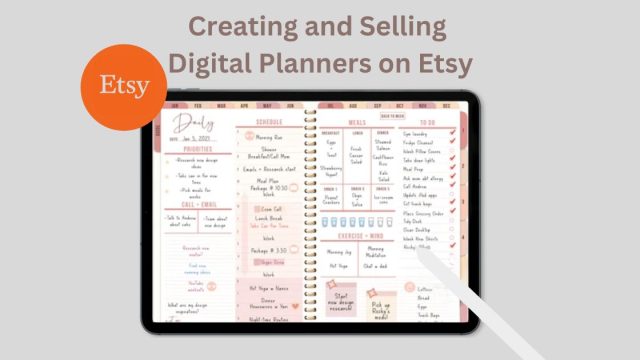


Comments are closed.