Currently Empty: $0.00
Top 16 Freelancing Tools 2024: The Ultimate Toolkit
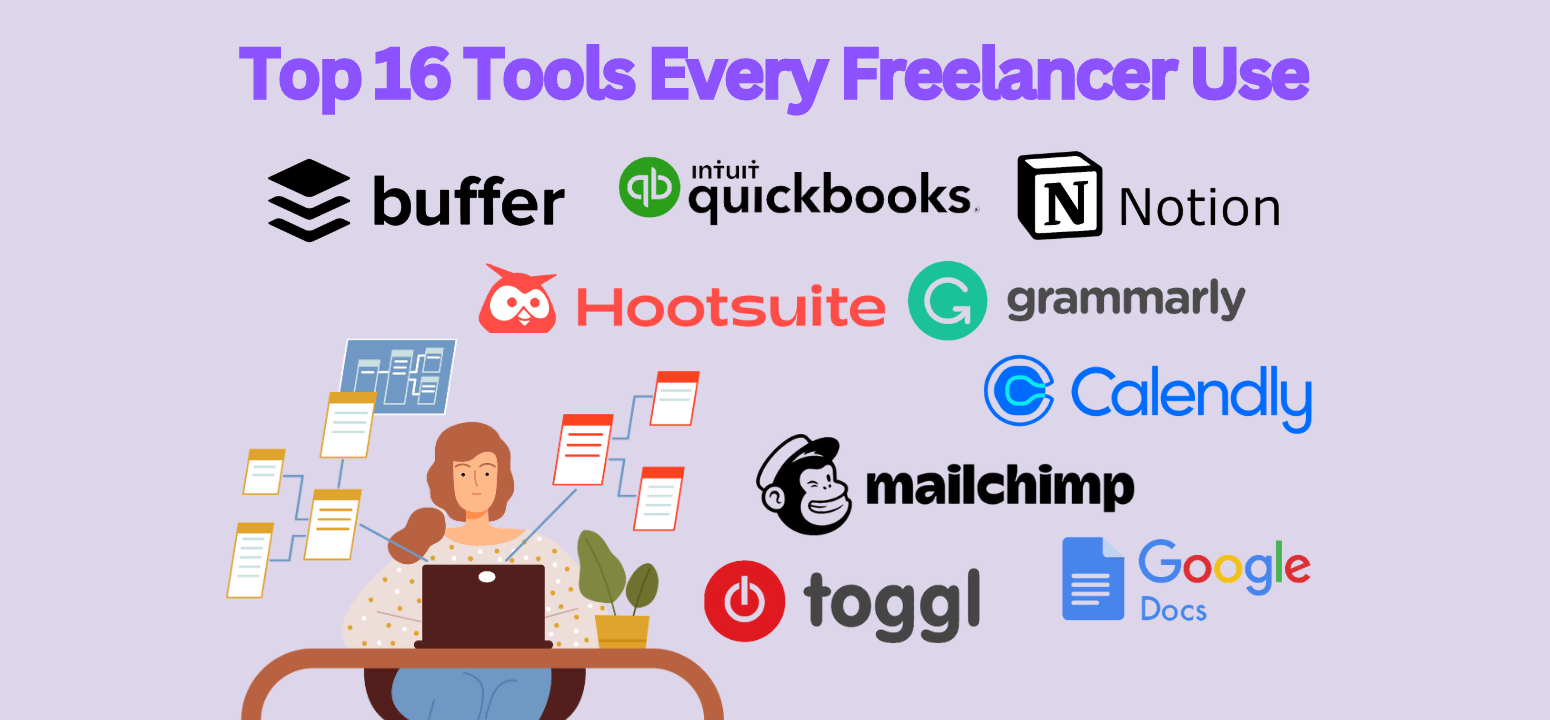
Introduction:
In the fast-paced and dynamic world of freelancing, having the right tools can make all the difference. Whether you’re a graphic designer, writer, developer, or marketer, these top 16 freelancing tools can help you streamline your work, stay organized, and boost your productivity. Here’s a roundup of the top 16 essential tools every freelancer should consider in 2024.
1. Asana

Asana offers a comprehensive solution to precisely plan, track, and execute various projects. This project management tool empowers freelancers to manage their workloads more effectively, collaborate seamlessly, and ensure the success of every project.
Best features:
- Task management for each project – break down big projects into small manageable tasks.
- Collaborative workspace for team members – communicate and share files with your colleagues.
- Detailed project plans – outline your goals, timelines, and milestones.
Price:
Basic features for free, Subscription starts at $10.99/mo/user – $24.99/mo/user.
Alternatives:
Trello, ClickUp, Monday.com, Wrike.
2. Slack

Slack is an incredibly powerful messaging app for business that connects you to the information you need to get things done quickly and efficiently. It’s a platform designed to help you make the most of your time and stay connected to the people who matter most, especially when collaborating with other freelancers.
Slack integrates with a variety of other tools, such as Asana, Trello, Monday.com, and Google Workspace. This allows freelancers to easily work together and stay on top of their projects.
Best features:
- Different channels for organization – create different channels for different projects or clients.
- Real-time messaging – communicate with your coworkers anytime.
- File sharing and archiving.
Price:
Basic features for free, Subscription starts at $7.25/month/user – $15.00/month/user.
Alternatives:
WhatsApp Business, Miro, Telegram.
3. Zoom

Zoom is an incredible video conferencing tool that lets freelancers communicate, share screens, and even record remotely. It’s an invaluable asset for freelancers who work remotely as it helps them stay connected with clients and colleagues from anywhere, ensuring seamless collaboration on projects and tasks.
Best features:
- Seamless communication through video conferencing.
- Screen sharing for presentations or document sharing. • Virtual whiteboard for real-time brainstorming.
- Virtual backgrounds, breakout rooms, and meeting recordings.
Price:
Free plan available with limited features. Pro plan starts at $14.99/month, removing the 40-minute meeting limit and offering additional features.
Alternatives:
Microsoft Teams, Google Meet, Skype.
4. Google Meet

Google Meet is another well-known video conferencing tool. It’s browser-based and integrated with other Google tools, such as Gmail and Google Calendar, making it easy to schedule meetings and send invitations directly from your email or calendar app.
Google Meet also offers a range of interactive features such as screen sharing and real-time captions, making it easier for attendees to participate actively in meetings even if they are not physically present in the same room as the speaker.
Best features:
- Browser-based access.
- Integration with Gmail and Google Calendar for easy scheduling.
- Interactive features like screen sharing and real-time captions.
Price:
Anyone with a Google Account can start a 60-minute meeting for free. For more flexibility, you can sign up for Google Workspace for as little as $6/month. Google Meet is automatically added to all your calendar events if you already use Google for managing your business email.
Alternatives:
Zoom, Microsoft Teams, Skype.
5. Evernote

Evernote is a powerful note-taking application designed to enhance task management efficiency. Its intuitive interface and powerful features make jotting down notes and creating to-do lists quick and easy.
Best features:
- Create to-do lists and cross items off with just a click.
- Organize notes into notebooks and tags for easy categorization.
- Integration with other apps like Gmail and Google Drive for seamless workflow.
- Range of formatting options including bolding, highlighting, bullet points, and numbering.
- Ability to add images, audio recordings, or handwritten annotations.
Price:
Free plan available for basic features. Professional plan priced at $17.99/month includes advanced features like customizable dashboard, task reminders, and task assignments.
Alternatives:
OneNote, Notion, Goodnotes.
6. Notion

Notion is a versatile tool that allows you to create everything from simple to-do lists to complex project management systems, making it adaptable to fit your specific needs.
Best features:
- Wide range of templates for various projects, from meeting notes to expense tracking.
- All-in-one solution for managing workloads and staying organized.
- Customizable interface to tailor to individual preferences.
Price:
Free version available with basic features. Paid plans start at $4/month, with more advanced features suitable for teams.
Alternatives:
Trello, Asana, Monday.com.
7. Hemingway Editor

Hemingway Editor is a writing tool designed to help you improve your writing style by analyzing written content and providing suggestions for enhancing readability. It highlights long sentences, unnecessary adverbs, and complex words to make your writing clearer and more concise.
Best features:
- Real-time analysis for immediate feedback on writing.
- Highlights long sentences, unnecessary adverbs, and complex words.
- Helps simplify content for better understanding by clients.
Price:
Browser version is free. App available for a one-time payment of $19.99, allowing you to save your work without copying and pasting.
Alternatives:
Grammarly, ProWritingAid, Writer’s Workbench.
8. Grammarly

Grammarly is definitely the best tool for fixing grammatical errors, improving language construction, and addressing plagiarism issues. It’s essential for writing content and ensuring its accuracy and originality.
Best features:
- Corrects grammatical errors, language construction, and plagiarism issues.
- Suitable for various types of writing, from emails to long-form content to social media posts.
- Offers alternative expressions, corrects spelling, and modifies sentences.
- Customizable writing styles available for different English variants.
Pricing:
Free for basic checks. For advanced checks like plagiarism, paid plans start at $29.95/month.
Alternatives:
ProWritingAid, Hemingway Editor, WhiteSmoke.
9. QuickBooks

QuickBooks streamlines financial management by tracking expenses, invoicing clients, and organizing financial reports. With QuickBooks, you can effortlessly create invoices, set up recurring payments, and accept online payments from clients.
Best features:
- Invoicing clients and setting up recurring payments.
- Syncing with bank accounts and credit cards for automatic transaction recording.
- Customizable financial reports for insight into business performance.
Price:
Plans start at $17/month for basic features. The plan for multiple currencies is $26/month. The first six months cost $1 for any plan.
Alternatives:
FreshBooks, Xero, Wave.
10. Hootsuite

Hootsuite is a comprehensive social media management tool that allows freelancers to schedule, monitor, and reply to messages on multiple profiles, all from a single dashboard. It offers powerful features and seamless integrations with other tools, making it easy to manage social media marketing efforts and track performance.
Best features:
- Schedule, monitor, and reply to messages on multiple profiles.
- User-friendly interface.
- Robust capabilities for managing social media marketing efforts.
Price:
Plans vary based on features and number of social profiles. Starts at $19/month for individual users.
Alternatives:
Buffer, Sprout Social, SocialPilot.
11. Buffer

Buffer is a user-friendly social media tool that enables freelancers to schedule posts, gain insights from analytics and recommendations, and build an engaged audience organically. With its intuitive interface and powerful features, Buffer allows freelancers to easily plan and manage their social media content across platforms like Instagram, Facebook, Twitter, and LinkedIn, helping them reach their target audience more effectively.
Best features:
- Schedule posts across multiple social media platforms.
- Gain insights from analytics and recommendations.
- Build an engaged audience organically.
Price:
Plans vary based on features and number of social profiles. Starts at $15/month for individuals.
Alternatives:
Hootsuite, Sprout Social, SocialPilot.
12. Mailchimp

Mailchimp is a popular email marketing tool that offers a free plan for freelancers to create professional email campaigns. It boasts a drag-and-drop editor, adjustable templates, and automated campaigns, making it easy for freelancers to craft and oversee email campaigns.
Best features:
- Drag-and-drop editor for easy email campaign creation.
- Adjustable templates to suit various needs.
- Automated campaigns for efficient marketing.
- Analytics and reporting tools for measuring campaign success.
Price:
Free plan available with basic features. Paid plans start at $9.99/month for additional features and larger audience sizes.
Alternatives:
Constant Contact, ConvertKit, GetResponse.
13. Calendly

Calendly eliminates the need for endless email chains while scheduling client meetings. Calendly’s ease of use is one of its main advantages. The UI is user-friendly, allowing you and your clients to schedule appointments quickly and efficiently.
Best features:
- Simple and intuitive interface for easy appointment scheduling.
- Manage multiple calendars and customize availability.
- Integrates with other applications like Google Calendar and Zoom.
- Automatic reminders reduce the risk of missed appointments or miscommunication.
Price:
Generous free plan available for freelancers, including unlimited meetings and customization options.
Alternatives:
Doodle, ScheduleOnce, Acuity Scheduling.
14. Toggl

Toggl is a simple time-tracking tool available as a desktop or Chrome extension. With its easy-to-use interface and powerful features, Toggl makes it easy for freelancers to track the time they spend on projects and tasks, plan projects, stay organized, and monitor their time online.
Best features:
- Track time spent on projects and tasks.
- Plan projects and stay organized.
- Monitor time online.
- Available as a desktop or Chrome extension.
Price:
Free plan available with basic features. Paid plans start at $10/month for additional features.
Alternatives:
Harvest, Clockify, RescueTime.
15. Canva

Canva is a blessing for anyone who is not a designer. Canva allows you to design almost anything, from static photos to GIFs, videos to presentations, PDFs to posters.
Best features:
- Host of customizable templates for various design needs.
- Huge library of icons and elements to create designs from scratch.
- Access to premium templates and icons with a Pro membership.
- Pay per element option available for premium elements in the free version.
Pricing:
Forever free plan available. Paid plans start at $12.95/month for one user. Team collaboration and enterprise plans are also available for additional fees.
Alternatives:
Adobe Spark, PicMonkey, Crello.
16. Google Docs

Looking for an option where your writing is automatically saved? Google Docs is your perfect choice. There is no distraction in Google Docs. You can turn on offline sync so that you can continue working even if you are not connected to the internet.
Best features:
- Automatic saving of documents.
- Formatting features, word count options, and various exporting options like PDF, Word, Text, etc.
- Real-time collaboration with clients through in-doc chat option.
- Documents are safely saved inside your drive forever.
Pricing:
Free
Alternatives:
Microsoft Word Online, Zoho Writer, Dropbox Paper.
Conclusion
Equipping yourself with these top 16 freelancing tools can significantly enhance your efficiency and productivity as a freelancer. Whether you’re managing projects, communicating with clients, designing graphics, or keeping track of finances, these freelancing tools will help you stay organized and focused on what matters most—delivering high-quality work. Stay ahead of the curve in 2024 by integrating these essential tools into your freelancing toolkit.
Do you have a favorite tool that’s not on the list? Share your recommendations in the comments below!







