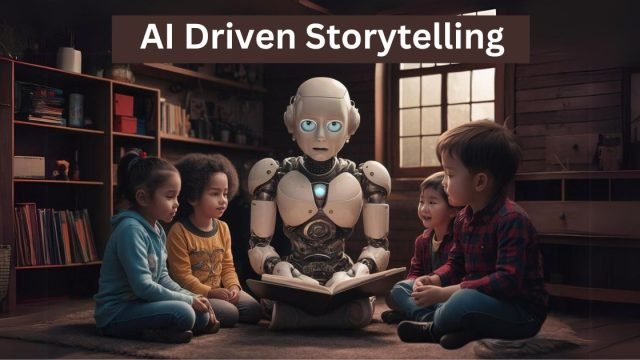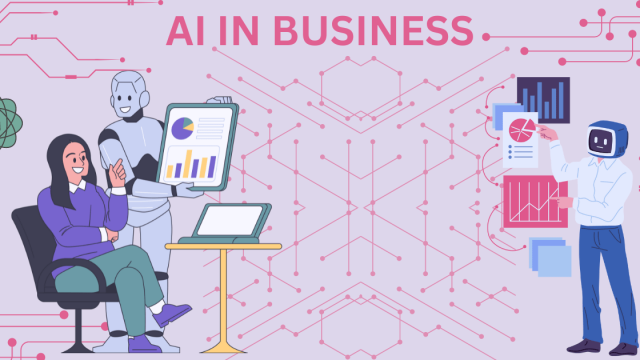Currently Empty: $0.00
The Ultimate Guide on How to use ChatGPT by OpenAI?
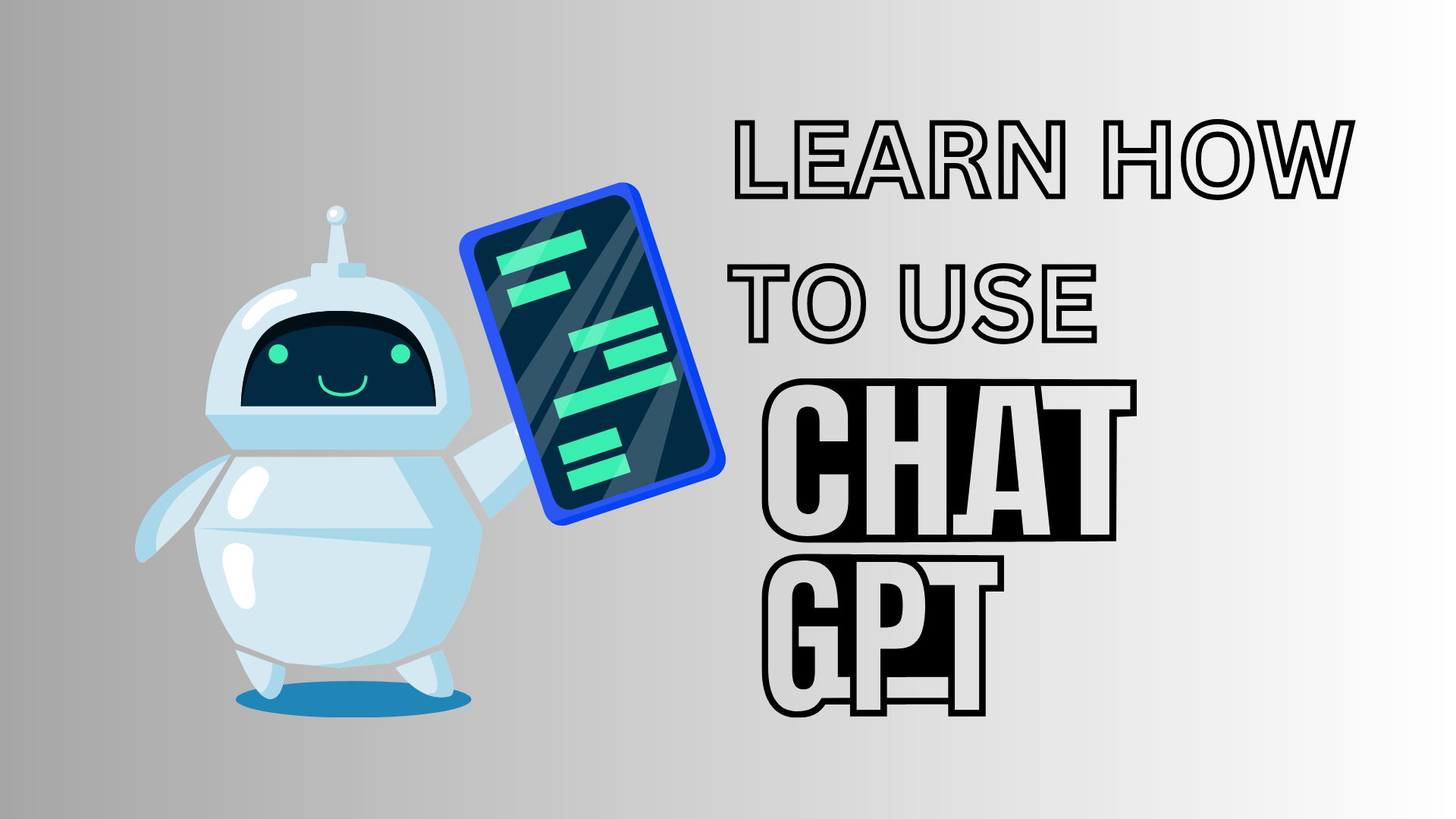
Are you intrigued by the capabilities of ChatGPT but unsure how to make the most of it? ChatGPT by OpenAI offers incredible potential for enhancing productivity, creativity, and problem-solving. Knowing how to use ChatGPT effectively can unlock a new world of possibilities for both personal and professional applications.
Many users find themselves overwhelmed by the vast array of features and potential uses of ChatGPT. Without clear guidance, it can be challenging to understand how to harness its full capabilities and integrate it into your daily routines. This often leads to underutilizing the tool and missing out on its benefits.
The good news is that mastering how to use ChatGPT is simpler than you might think! This ultimate guide will provide you with a step-by-step approach to effectively use ChatGPT, covering everything from basic functionalities to advanced applications. By the end of this guide, you’ll be equipped to leverage ChatGPT’s full potential and transform the way you work and create.
How to Use ChatGPT by OpenAI
ChatGPT has taken the world by storm and is used in all walks of life. But how do you use ChatGPT, and is it worth taking the time to learn?
In today’s digital age, the rise of artificial intelligence (AI) has transformed the way we interact with technology. ChatGPT stands out as a powerful tool for natural language processing and generation among the myriad of AI applications. In this article, we’ll delve into the essence of ChatGPT, exploring its capabilities, underlying technology, and practical applications.
What is ChatGPT?

Chat GPT stands for Chat Generative Pre-Trained Transformer and was developed by an AI research company, Open AI. It is an artificial intelligence (AI) chatbot technology designed to understand and generate human-like text, based on the input it receives. It can engage in conversations, answer questions, generate creative content, and perform various language-related tasks. Unlike traditional chatbots that rely on predefined responses, ChatGPT leverages machine learning algorithms to dynamically generate contextually relevant replies.
How does ChatGPT work?
At its core, ChatGPT employs a deep learning approach known as unsupervised learning. During the training process, the model is exposed to vast amounts of text data, enabling it to learn the intricate patterns and structures of human language. By analyzing this data, ChatGPT develops a comprehensive understanding of semantics, syntax, and context, allowing it to generate coherent and contextually appropriate responses.
Key Features of ChatGPT:
- Contextual Understanding: ChatGPT excels at understanding the context of a conversation, enabling it to generate responses that are relevant to the ongoing dialogue.
- Natural Language Generation: The model is capable of generating human-like text, encompassing a wide range of topics and styles.
- Flexibility and Adaptability: ChatGPT can adapt to different conversational styles, tones, and preferences, making it highly versatile in various scenarios.
- Multimodal Capabilities: In addition to text, ChatGPT can also process and generate other modalities such as images, audio, and video, expanding its utility across different domains.
Practical Applications of ChatGPT:
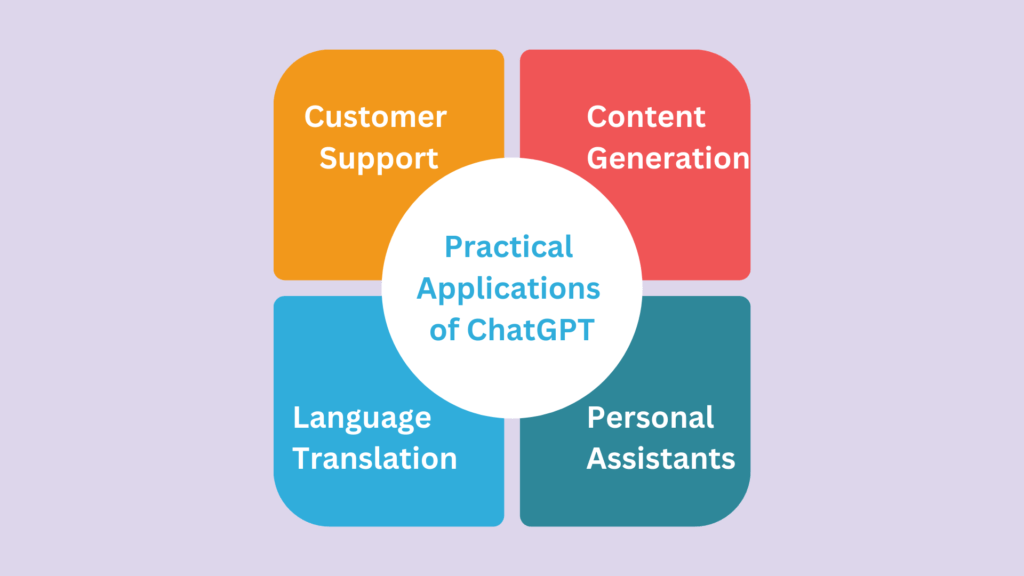
- Customer Support: ChatGPT can be deployed as a virtual assistant for customer support, handling inquiries, troubleshooting issues, and providing assistance in real-time.
- Content Generation: Content creators can leverage ChatGPT to generate blog posts, articles, product descriptions, and social media posts, saving time and effort.
- Language Translation: ChatGPT’s language processing capabilities make it suitable for language translation tasks, facilitating communication across language barriers.
- Personal Assistants: ChatGPT can serve as a personal assistant, helping users with tasks such as scheduling appointments, setting reminders, and managing to-do lists.
How to Create a ChatGPT Account
Creating a ChatGPT Account: A Step-by-Step Guide
ChatGPT, developed by OpenAI, is a powerful platform that allows users to interact with state-of-the-art conversational AI models. If you’re looking to harness the capabilities of ChatGPT for your projects or applications, you’ll need to create an account. Here’s a step-by-step guide on how to do it:
- Visit the ChatGPT Website: Start by navigating to the official ChatGPT website. You can do this by typing “ChatGPT” into your preferred search engine or directly entering the URL into your web browser.
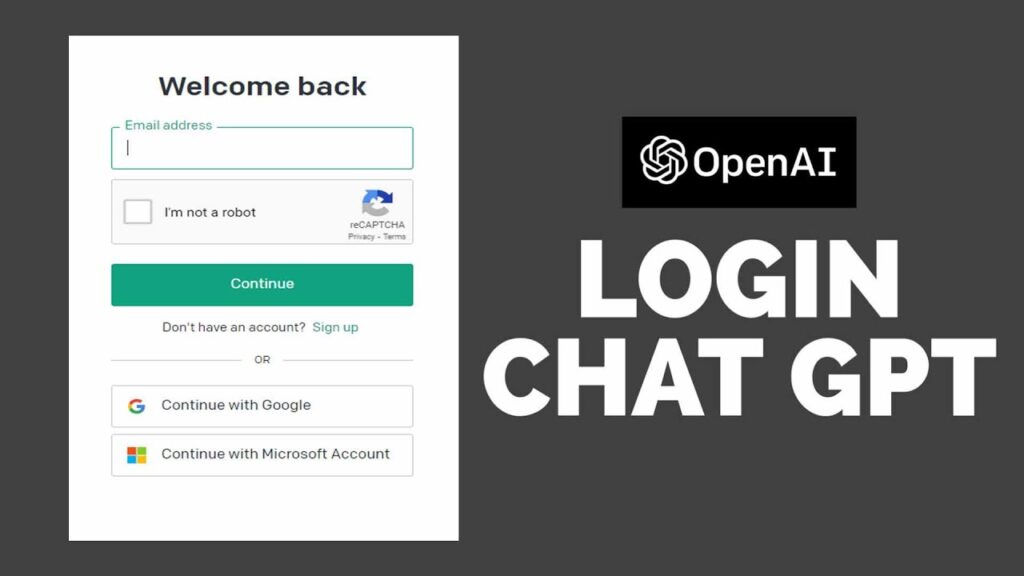
- Sign Up or Log In: Once you’re on the ChatGPT website, you’ll be presented with options to sign up for a new account or log in if you already have one. If you’re new to ChatGPT, click on the “Sign Up” button to create a new account.
- Enter Your Details: To create a new ChatGPT account, you’ll need to provide some basic information, including your email address, username, and password. Make sure to choose a strong password to secure your account.
- Verify Your Email: After entering your details, ChatGPT will send a verification email to the address you provided. Check your inbox and click on the verification link to confirm your email address and activate your account.
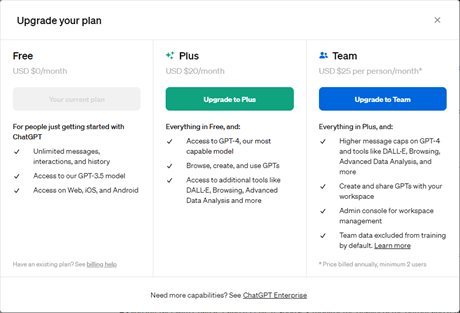
- Choose a Plan: Once your email address is verified, you’ll be prompted to choose a plan for your ChatGPT account. ChatGPT offers different subscription tiers with varying features and pricing options. Select the plan that best suits your needs and budget.
- Complete the Registration Process: Follow the on-screen instructions to complete the registration process. You may be asked to provide additional information or payment details depending on the plan you’ve chosen.
- Access Your Account Dashboard: Once your account is set up, you’ll gain access to your ChatGPT dashboard. From here, you can explore the various features and tools available, manage your subscription settings, and access the ChatGPT API for integrating the model into your applications.
- Start Using ChatGPT: With your account created and activated, you’re now ready to start using ChatGPT! Whether you’re looking to chat with AI, generate text, or build custom applications, ChatGPT offers a wide range of capabilities to explore and leverage.
How to Use ChatGPT
Using ChatGPT is a straightforward process that allows you to interact with a powerful AI model to generate text, answer questions, or engage in conversation. Here’s a step-by-step guide on how to use ChatGPT effectively:
- Access the ChatGPT Interface: Start by visiting the ChatGPT website or accessing the platform through an integrated application or service that utilizes the ChatGPT API.
- Choose a Mode: ChatGPT offers different modes depending on your needs:
- Conversation Mode: Engage in free-form conversation with the AI.
- Question-Answering Mode: Ask specific questions and receive answers.
- Text Generation Mode: Generate text based on a prompt or topic.
- Input Text: Depending on the mode you’ve selected, input your text into the provided text box. This could be a conversational prompt, a question, or a topic you’d like the AI to generate text about.
- Interact with the AI: Once you’ve entered your text, ChatGPT will generate a response based on its understanding of the input. You can continue the conversation by responding to the AI’s output or asking follow-up questions.
- Provide Feedback: If the AI’s response is not what you expected or if you’d like to guide the conversation in a different direction, you can provide feedback by adjusting your input or asking clarifying questions.
- Explore Advanced Features (Optional): ChatGPT offers advanced features such as persona customization, fine-tuning, and topic conditioning. Explore these features to tailor the AI’s responses to your specific needs and preferences.
- Integrate with Other Platforms (Optional): If you’re a developer or business owner, you can integrate ChatGPT into your applications, websites, or services using the ChatGPT API. This allows you to leverage the power of AI to enhance user experiences and automate tasks.
- Monitor and Refine: As you interact with ChatGPT and receive responses, monitor the quality of the output and refine your input to optimize the conversation. Experiment with different prompts, questions, and topics to see what yields the best results.
- Respect Ethical Guidelines: When using ChatGPT, it’s important to adhere to ethical guidelines and avoid generating or promoting harmful or misleading content. Use the platform responsibly and consider the potential impact of your interactions.
Using ChatGPT is simple, thanks to a minimalist interface. After the ChatGPT login page, like an ordinary messaging app, you type in the text box and hit enter or click the send button (paper airplane symbol).
Responses are generated quite fast, appearing directly underneath your question. Any follow-up questions will be added to the conversation thread, which you can look back on at any time.
Conversations are saved and stored in a panel on the left. If you want to start a fresh conversation, click the trash can icon beside the conversation heading to delete the thread, or press the New Chat button to start a new one.
ChatGPT is optimized for dialogue, so you don’t need to type out full sentences each time you have a follow-up question. You can try asking ChatGPT to summarize an answer or paraphrase a response if it doesn’t seem to answer your question well at first.
What to Ask ChatGPT
Many people turn to Google when they want to ask how something works, but sifting through a website takes time. Instead of putting that question to the internet, you can use ChatGPT to get a quick and straightforward answer.
Not to mention, there’s the added benefit of having no annoying ads. You can also ask ChatGPT to present the information in the best way for you, for example, as a bullet point list instead of a paragraph. And if the answer is going way over your head, request the info to be simplified for better understanding.
There are plenty of interesting things you can do with ChatGPT. Here are a few of our favorites:
- How to use ChatGPT to write difficult emails at work
- How to use ChatGPT to write a YouTube video script
- How to use ChatGPT as a translation tool
- How to use ChatGPT to write better social media posts
- How to use ChatGPT for your business
It doesn’t stop there, though. ChatGPT can create graphs, explain difficult concepts, generate unique stories with images (using ChatGPT Plus), and more. Effectively, your imagination is the only limitation.
What Is the ChatGPT App?
ChatGPT has an app for iOS and Android that is worth checking out. Having the app on your phone is convenient for quick queries. Plus, the messaging style interface is a natural fit for mobile use.
Make sure to try out the speech-to-text option, which lets you use the microphone to ask your question out loud instead of typing. This adds another layer of ease and accessibility, which we enjoy.
Browsing the Internet With ChatGPT
As we mentioned earlier, ChatGPT can access the internet, and it’s a game changer. To get this feature, you will need a subscription to ChatGPT Plus, which will set you back $20 per month. However, the chance to access real-time information might be worth it to you.
As we have noted, however, it comes with pros and cons. It can access more accurate and up-to-date information about current events, but it’s entirely susceptible to misinformation and trolls. Take ChatGPTs answers with a grain of salt, and always do further research if you plan to use the info in a high-risk application.
Avoid using ChatGPT for medical advice, and don’t ask it for investment tips. It is, after all, simply an AI chatbot and not a doctor or an oracle.
Is There Anything ChatGPT Can’t Do?
An ongoing area of development is making sure that ChatGPT doesn’t cause harm, including things like hate speech, giving instructions for illegal activities, and producing fake information.
ChatGPT is trained to refuse inappropriate requests. For example, if you ask ChatGPT what the best way to bully someone online is, it will decline to answer.
This moderation isn’t perfect, and people are finding ways to get around the restrictions all the time. But in the spirit of helping to create a safe AI chatbot, feel free to use the thumbs up/thumbs down buttons to provide feedback and help steer the model in the right direction.
A text box will appear asking you to explain the issues, alongside a few check boxes asking whether the answer was harmful/unsafe, not true, or not helpful.
Conclusion: