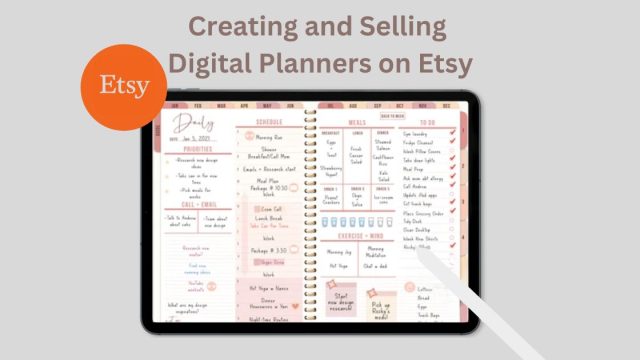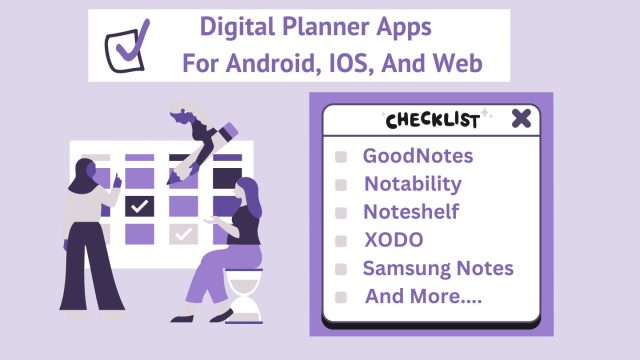Currently Empty: $0.00
Privacy and Security in Digital Planners: Essential Tips

Introduction
In today’s digital age, privacy and security have become paramount concerns, especially when it comes to managing personal and professional information within digital planners. This Blog post aims to provide a comprehensive understanding of the importance of privacy and security in digital planners. We will explore best practices for protecting your data and maintaining confidentiality, ensuring that your information remains secure in an increasingly interconnected world.
The Importance of Privacy and Security in Digital Planners
Digital planners have revolutionized the way we organize our lives, offering convenience and flexibility. However, this convenience comes with the responsibility of ensuring that sensitive information is protected. Privacy and security are not just about preventing unauthorized access but also about maintaining the integrity and confidentiality of your data.
Personal information, such as appointments, tasks, and notes, can be highly sensitive. If this information falls into the wrong hands, it can lead to identity theft, financial loss, and other serious consequences. Therefore, understanding and implementing robust privacy and security measures are crucial for anyone using digital planners.
Moreover, businesses and professionals often use digital planners to manage confidential client information, project details, and strategic plans. Ensuring the security of this data is not just a matter of privacy but also a legal and ethical obligation. Implementing strong security practices helps build trust with clients and stakeholders, demonstrating a commitment to safeguarding their information.
Common Risks Associated with Digital Planners
- Data Breaches: Unauthorized access to your planner could expose sensitive information.
- Phishing Attacks: Hackers might use phishing tactics to gain access to your planner.
- Device Theft: Losing your device can result in unauthorized access to your planner.
- Software Vulnerabilities: Bugs and vulnerabilities in planner apps can be exploited by hackers.
Best Practices for Protecting Your Data
To protect your data effectively, it is essential to adopt a multi-faceted approach. Here are some best practices that can help safeguard your digital planner information:
1. Choose a Secure Digital Planner
- Research: Opt for reputable planner apps with strong security features.
- Encryption: Ensure the planner uses end-to-end encryption to protect your data.
- Regular Updates: Use apps that provide regular updates to patch security vulnerabilities.
2. Use Strong, Unique Passwords
- Complexity: Create complex passwords with a mix of letters, numbers, and symbols.
- Password Manager: Use a password manager to generate and store unique passwords.
- Two-Factor Authentication: Enable two-factor authentication (2FA) for an extra layer of security.
3. Secure Your Devices
- Biometric Security: Use biometric features like fingerprint or facial recognition for added security.
- Lock Screen: Enable a lock screen with a strong password or PIN.
- Remote Wipe: Ensure your device has the capability to remotely wipe data if lost or stolen.
4. Be Cautious with Syncing and Sharing
- Secure Connections: Sync your planner only over secure Wi-Fi connections.
- Sharing Settings: Carefully review sharing settings and permissions.
- Backup Data: Regularly backup your data to a secure location.
5. Stay Informed
- Security Alerts: Stay updated on security alerts and patches from your planner app provider.
- Phishing Awareness: Be aware of phishing attempts and how to avoid them.
- Regular Audits: Periodically review your planner’s security settings and update as necessary.
In addition to these practices, it’s important to be mindful of where and how you access your digital planner. Avoid using public Wi-Fi networks for accessing sensitive information, as these can be easily compromised. Instead, use a secure, private network whenever possible.
Data Encryption and Secure Storage
Encryption is a powerful tool for protecting your data. It involves converting your information into a code that can only be deciphered with a specific key. Many digital planners offer encryption features to secure your data both in transit and at rest.
When data is ‘in transit,’ it is being transferred from one location to another, such as when you synchronize your planner across devices. Ensuring that this data is encrypted protects it from being intercepted by malicious actors. Look for digital planners that use secure protocols like HTTPS for data transmission.
‘At rest’ encryption refers to protecting data stored on your device or in the cloud. This means that even if someone gains physical access to your device or cloud storage, they would not be able to read the encrypted data without the correct decryption key. Many digital planners provide end-to-end encryption, which ensures that only you and those you authorize can access the data.
Maintaining Confidentiality
Maintaining confidentiality involves more than just technical measures; it also requires adopting good habits and practices. Here are some tips for ensuring your information remains confidential:
1. Access Controls: Limit access to your digital planner to only those who need it. Use user permissions and roles to control what each person can see and do within the planner.
2. Regular Audits: Periodically review who has access to your digital planner and adjust permissions as necessary. This helps prevent unauthorized access by former employees or collaborators.
3. Awareness and Training: Educate yourself and your team about the importance of privacy and security. Regular training can help everyone stay aware of potential threats and how to mitigate them.
By adopting these practices, you can significantly reduce the risk of unauthorized access and ensure that your sensitive information remains confidential.
Conclusion
In conclusion, privacy and security are critical aspects of using digital planners effectively. By understanding the importance of these issues and implementing best practices, you can protect your data from unauthorized access and maintain confidentiality. Remember to use strong passwords, enable two-factor authentication, keep your software updated, and leverage encryption for both data in transit and at rest. Additionally, adopting good habits like regular audits and access controls will further enhance the security of your digital planner. Prioritizing privacy and security not only safeguards your information but also builds trust with clients and stakeholders, demonstrating your commitment to protecting their data.