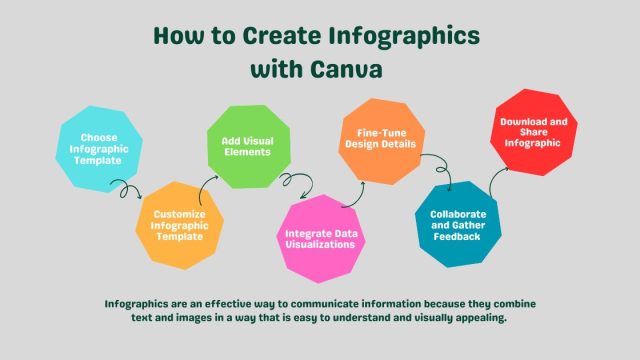Currently Empty: $0.00
The Ultimate Canva Guide for Personal Branding Success
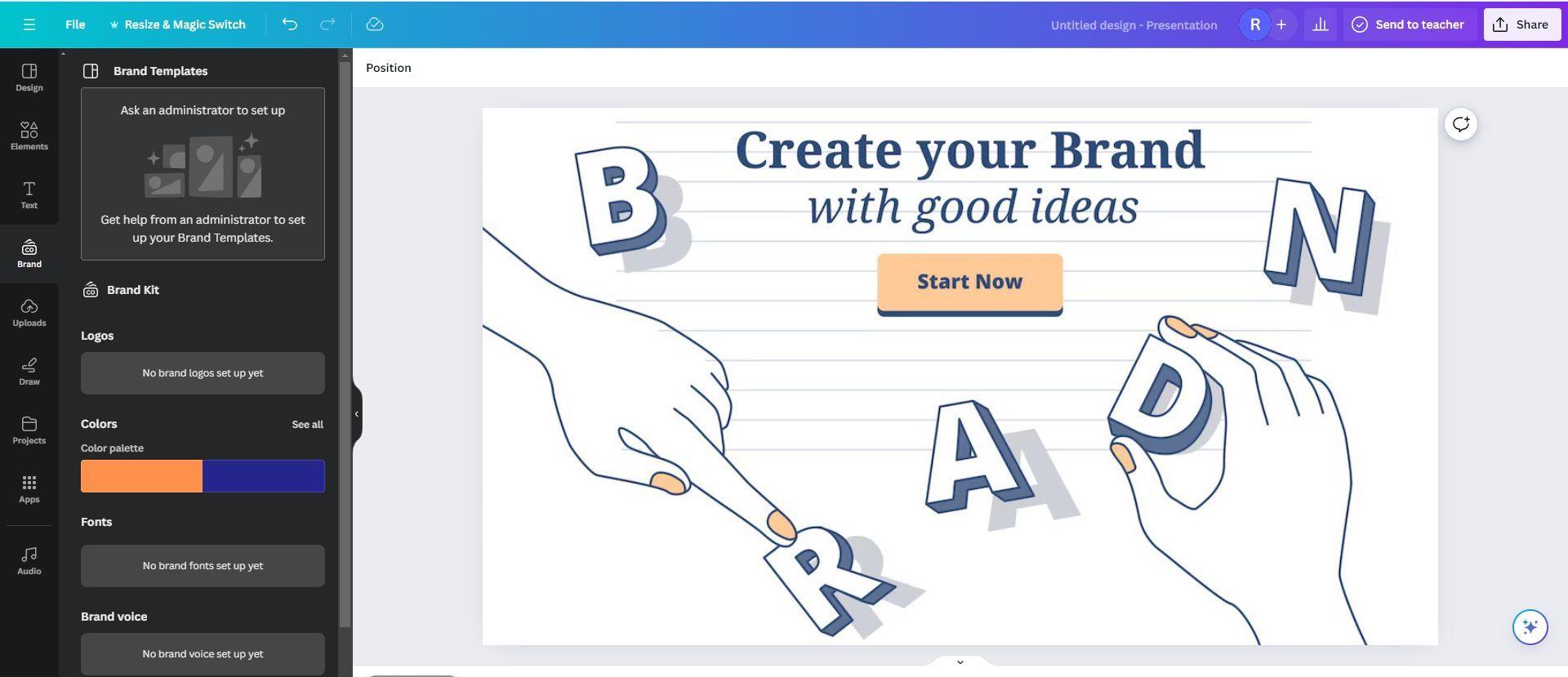
Introduction:
In today’s digital landscape, personal branding is more important than ever. Whether you’re a freelancer, entrepreneur, or professional looking to elevate your career, a strong personal brand can set you apart from the competition. Enter Canva, the ultimate tool for creating stunning visual content that encapsulates your unique identity and message. With its user-friendly interface and powerful features, Canva makes it easy for anyone to design professional-quality graphics, even without prior design experience.
Welcome to “The Ultimate Canva Guide for Personal Branding Success,” where we will walk you through the steps to harness the full potential of Canva for your personal branding needs. From crafting a captivating logo to designing cohesive social media posts, this guide will provide you with the tips and tricks to create a memorable and impactful brand presence. Let’s dive in and transform your personal brand with Canva’s limitless possibilities.
How to use Canva for Personal Branding
Personal branding is crucial for establishing a professional identity and making a lasting impression in your field. Canva is an excellent tool for creating visually appealing content that reflects your personal brand. Here’s a step-by-step guide on how to use Canva for personal branding:
1. Define Your Brand Identity
Before you start designing, you need to have a clear understanding of your personal brand:
- Values: Identify the core principles that guide your actions and decisions. For instance, if you value creativity, innovation, and integrity, these should be reflected in your brand.
- Voice: Determine your communication style. Your brand voice could be professional, friendly, humorous, authoritative, or a blend of these. For example, if you’re a tech expert, your voice might be authoritative and insightful.
- Visuals: Decide on visual elements that will represent your brand consistently. This includes your logo, color scheme, typography, and imagery. For example, a health and wellness brand might use calming colors like greens and blues and clean, modern fonts.
Steps to Define Your Brand Identity:
- Self-Assessment: Write down your values, voice, and visual preferences.
- Research: Look at other brands for inspiration. Note what appeals to you and why.
- Documentation: Create a brand guide document that includes your values, voice, and visual elements.
2. Set Up Your Canva Account
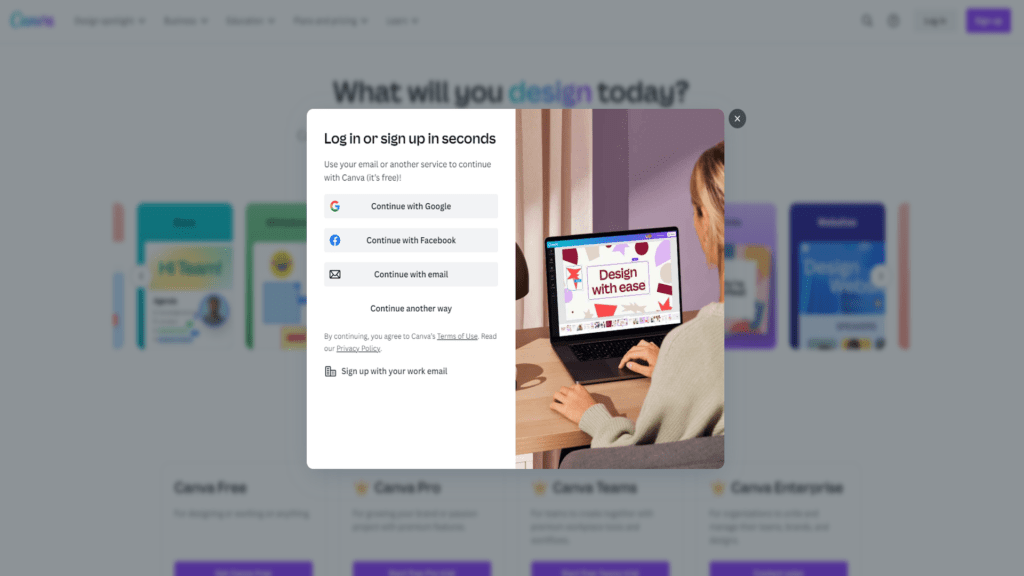
- Sign Up: Go to Canva and sign up for a free account. You can use an email, Google account, or Facebook account.
- Upgrade to Canva Pro: For more features like brand kits, premium templates, and additional storage, consider subscribing to Canva Pro. This can significantly enhance your ability to maintain consistency across all your materials.
3. Create a Brand Kit
A Brand Kit in Canva Pro helps you maintain consistency:
- Logo: Upload your logo to Canva. Ensure it’s in high resolution.
- Colors: Select your brand’s primary, secondary, and accent colors. Use the HEX codes for exact matches.
- Fonts: Choose a primary font for headings and a secondary font for body text that align with your brand’s personality. For example, a tech brand might use modern, sans-serif fonts.
Steps to Create a Brand Kit:
- Navigate to Brand Kit: Go to the Brand Kit section from your Canva homepage.
- Upload Your Logo: Click on the logo section and upload your logo file.
- Add Colors: Enter your brand’s HEX codes for primary, secondary, and accent colors.
- Set Fonts: Select or upload your brand fonts for headings and body text.
4. Design Consistent Visuals
Create templates and designs that consistently use your branding elements:
- Social Media Graphics: Design templates for Instagram, Facebook, Twitter, and LinkedIn. Ensure each post adheres to your brand’s color scheme and fonts.
- Business Cards: Design business cards that include your logo, brand colors, and contact information. Canva has numerous templates that you can customize.
- Presentations: Create branded presentation slides that use your color palette and fonts. Canva offers many professional templates that can be adapted to your needs.
- Website Elements: Design headers, buttons, and other graphics for your website using Canva to ensure they match your brand identity.
Steps to Design Consistent Visuals:
- Select Template: Choose a template from Canva that matches the type of content you’re creating.
- Customize Template: Apply your brand colors, fonts, and logo.
- Save as Template: Save your customized design as a template for future use.
5. Use Templates
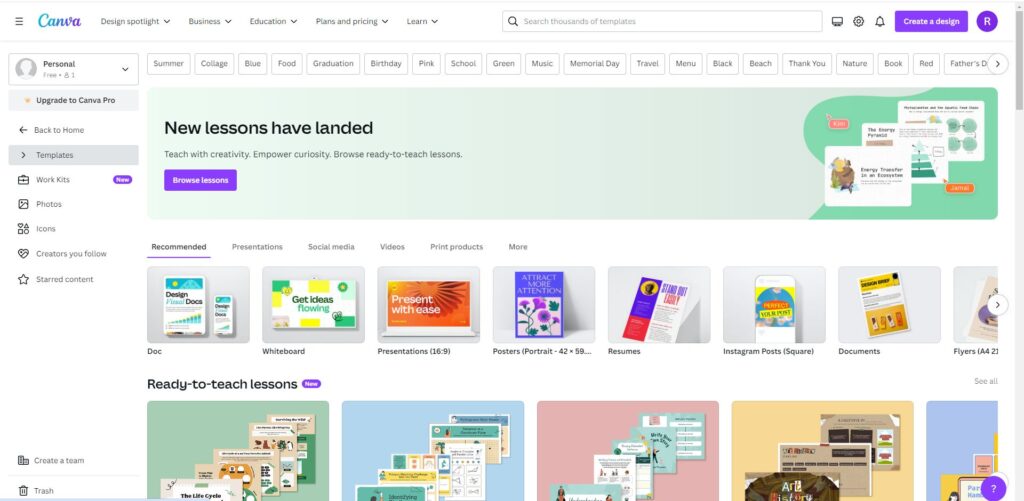
Canva offers a wide range of templates that you can use and customize:
- Search for Templates: Use the search bar to find templates for resumes, social media posts, business cards, etc. For instance, search for “Instagram Story” to find templates tailored for that format.
- Customize Templates: Adjust the colors, fonts, images, and other elements to align with your brand. This ensures that even pre-made templates reflect your brand identity.
6. Incorporate Your Branding Elements
Consistently Applying Your Brand Elements
- Use Your Brand Kit: When creating designs, always use elements from your Brand Kit. This ensures that every piece of content is cohesive and instantly recognizable as part of your brand.
- Add Personal Touches: Customize templates with unique elements like custom illustrations or specific styles of photography that reflect your personality. This makes your designs stand out and feel personal.
7. Create Engaging Content
Designing High-Quality Content
- Blog Graphics: Create visually appealing images for your blog posts to make them more attractive and shareable. Use eye-catching headlines and brand colors.
- Infographics: Design infographics to present information in an engaging and easy-to-understand format. Infographics can be particularly effective in demonstrating expertise.
- Videos: Use Canva to create branded video intros, outros, and overlays. Video content is highly engaging and can significantly boost your online presence.
8. Leverage Canva’s Features
Utilizing Advanced Canva Features
- Background Remover: Use this feature to cleanly remove backgrounds from images, making them look professional. This is great for profile pictures or product images.
- Animations: Add animations to your designs to make them more engaging. This is especially useful for social media posts and presentations.
- Stock Photos: Access Canva’s library of free and premium stock photos to enhance your designs. High-quality images can make a significant difference in your content’s appeal.
9. Collaborate and Share
Working with Others on Canva
- Share Designs: Canva allows you to share your designs with others for collaboration. You can give team members editing or viewing access.
- Get Feedback: Share your designs with colleagues or friends to gather feedback and make improvements. Canva’s collaboration features facilitate easy sharing and revision.
10. Stay Updated
Keeping Up with Canva Updates and Trends
- Explore New Features: Regularly check Canva for new tools and templates. New features can provide fresh inspiration and help you create more dynamic content.
- Follow Trends: Stay updated with the latest design trends and incorporate them into your branding strategy. This ensures your content remains relevant and engaging.
Examples of Canva in Personal Branding
Practical Applications
- Social Media Presence: Use Canva to create cohesive graphics across all your social media platforms. This helps in making your brand instantly recognizable.
- Professional Documents: Design standout resumes, cover letters, and portfolios that leave a strong impression. Use templates that reflect your brand’s visual identity.
- Email Signatures: Create a professional email signature that includes your logo, brand colors, and contact information. This adds a professional touch to your emails.
Final Tips
- Consistency: Ensure all your designs are consistent with your brand identity. Consistency helps build recognition and trust.
- Quality: Focus on creating high-quality visuals that enhance your professional image. High-quality designs can make a significant difference in how you are perceived.
- Authenticity: Your branding should authentically represent who you are and what you stand for. Authenticity builds trust and fosters a genuine connection with your audience.
By effectively using Canva, you can create a strong, visually appealing personal brand that stands out and makes a lasting impression. Canva’s user-friendly platform, combined with its powerful design tools, makes it easy for anyone to create professional-quality branding materials. Start leveraging Canva today to elevate your personal brand and make a significant impact in your field.